- Overview
- What's new
-
Getting Started
- Campaign Timing
- Pilot Campaigns
- Verbose Logging
- Configuration Files for HTTP FOTA
- Campaign Lifecycle Flow for v1
- Campaign Lifecycle Flow for v2
- Campaign Lifecycle Flow for v3
- Software Management Services Subscriptions
- Get Credentials
- About Callback Services
- Create A Simple Callback Receiver
- API Console
-
API Reference v1
- Get Subscription Status
- Get License Status
- Get Device List
- Get Firmware List
- Schedule Firmware Upgrade
- Add or Remove Devices in a Scheduled Upgrade
- Get Upgrade Information
- Modify Scheduled Upgrade
- Cancel An Upgrade
- Get Device Upgrade History
- Get Upgrades By Status
- Register Callback Listener
- Get Callback Listeners
- Deregister Callback Listener
- Error Messages
-
API Reference v2
- Get FOTA Subscription
- Get an Account's License Status
- Schedule an Upgrade
- Upload a New File
- Get Upgrade Information
- Cancel an Upgrade
- Add or Remove Devices in an Upgrade
- Change Campaign Dates and Time Windows
- Get a List of Available Software
- Get a List of All Devices in an Account
- Get a Device's Software Upgrade History
- Get Campaign History
- Get Device Status in a Campaign
- Register a Callback Listener URL
- Modify a Callback Listener URL
- Get Registered Callback Listeners
- Deregister a Callback Listener
- Get a List of Devices with Logging Enabled
- Enabled Logging for a List of Devices
- Disable Logging for a List of Devices
- Enable Logging for a Specific Device
- Disable Logging for a Specific Device
- Get Logs for a Specific Device
- Get Check-in History for a Specific Device
-
API Reference v3
- Get FOTA Subscription
- Get an Account's License Status
- Assign Licenses to Devices
- Remove FOTA Licenses
- Schedule a Firmware Upgrade
- Get Upgrade Information
- Cancel an Upgrade
- Get Device Status in a Campaign
- Get a Device's Software Upgrade History
- Get a List of Available Firmware
- Synchronize Device Firmware
- Get a List of Devices in an Account
- Register a Callback Listener URL
- Modify a Callback Listener URL
- Get Registered Callback Listeners
- Deregister a Callback Listener
About Software Management Services API Callback Notifications
Overview
The ThingSpace firmware Management Services API can use a callback service (webhook) to send messages to your application when new firmware versions are available and when upgrades start and finish.
Subscribing to Callback Services
To receive callback messages, you will need to create and deploy a web service that can validate and process REST messages that conform to the callback JSON schema. You then need to register the URL of your web service so that ThingSpace knows where to send the callback messages.
NOTE: To receive callback messages from Verizon ThingSpace servers, you may need to create firewall rules white-listing the appropriate IP addresses provided by Verizon. The following IP addresses should be white-listed:
3.87.163.45
3.91.119.203
54.197.62.209
54.200.43.232
34.216.81.234
137.117.33.109
168.62.173.153
68.128.212.217
NOTE: To test your callback listening services in a non-production environment, you must have an external URL for the server that is hosting the web services. ThingSpace cannot send callback messages to a system that does not have a URL.
Callback Security
To increase security when receiving callback messages from ThingSpace, you can implement these protocols:
- Enable white-listing on your firewall or front-end server and add the ThingSpace IP address to the white list. This allows your servers to reject requests from other IP addresses.
- Install a one-way certificate and enable HTTPS. You must use a certificate from a third-party certificate service; a self-signed certificate will not work. ThingSpace checks the validity of the certificate at the start of every session.
Callback JSON Schema
All callback messages conform to one of two structures. Note that elements will be empty if not applicable to the current callback type (for example, the firmwareList element will be an empty array in an upgradeProgress callback message).
It is important that you know which protocol that devices are using because that will determine if you are using the /v1 or /v2 resource path and the associated callback JSON Schema.
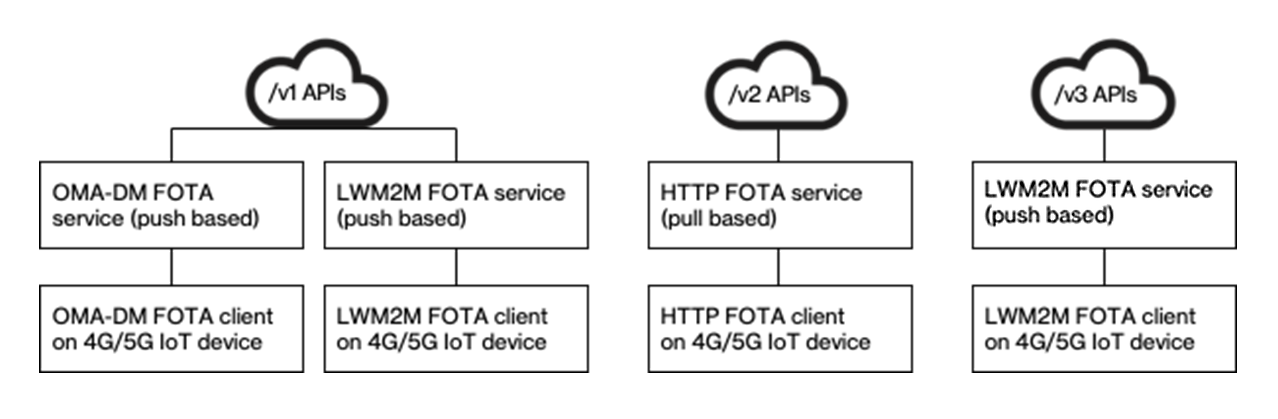
JSON Schema Reference for OMA-DM and LWM2M Devices using the /v1 Resource Path
{
"accountName": "string",
"participantName": "string",
"type": "string",
"username": "string",
"password": "string",
"firmwareList": [
{
"firmwareName": "string",
"participantName": "string",
"launchDate": "string",
"releaseNote": "string",
"model": "string",
"make": "string",
"fromVersion": "string",
"toVersion": "string"
}
],
"upgradeScheduled": {
"firmwareName": "string",
"upgradeId": "string",
"startDate": "string",
"status": "string"
},
"upgradeProgress": {
"firmwareName": "string",
"upgradeId": "string",
"resultCode": "string",
"resultReason": "string",
"finishTime": "string"
},
"upgradeFinished": {
"firmwareName": "string",
"upgradeId": "string",
"deviceList": [
{
"imei": "string",
"status": "string"
}
]
}
}
Calback Parameter Definitions
| Property Name | Data Type | Description |
|---|---|---|
| accountName | string | The account name in the format ##########-##### |
| devicelist | array | The IMEIs and statuses of the devices that were included in the upgrade. Status is either “succeed” or “fail” |
| finishTime | string | The intended firmware upgrade finish time |
| firmwareList | array | List of newly available firmware if type=newFirmware, otherwise an empty array |
| firmwareName | string | The name of the firmware image that will be used for the upgrade. |
| fromVersion | string | The firmware version that is currently be on the device to upgrade. |
| toVersion | string | The firmware version that the device will be upgraded to. |
| launchDate | string | The release date of the firmware image. |
| make | string | The device make that the firmware applies to. |
| model | string | The device model that the firmware applies to. |
| password | string | The password provided when the callback URL was registered |
| releaseNote | string | Short description of the release |
| resultCode | “Succeeded” if the firmware upgrade request was successfully initiated. | |
| resultReason | Additional notes about the resultCode. | |
| startDate | string | Intended start date for a scheduled upgrade. |
| status | string | The status of a scheduled upgrade. |
| toVersion | string | The firmware version that will be on the device after an upgrade. |
| type | string | Callback type: newFirmware, upgradeScheduled, upgradeProgress, or upgradeFinished |
| upgradeFinished | object | Contains the final report of a completed upgrade, include the list of devices that were included. |
| upgradeId | UUID string | The UUID of the scheduled upgrade, returned by POST /upgrades when the upgrade was scheduled. |
| upgradeProgress | object | Contains information about an upgrade that has started if type=upgradeProgress, otherwise empty. |
| username | string | The username provided when the callback URL was registered |
Example Callbacks
New Firmware callback
{
"accountName":"1223334444-12345",
"type":"newFirmware",
"username":"",
"password":"",
"firmwareList": [
{
"firmwareName":"FOTA_Verizon_Model-A_01To02_HF",
"launchDate":"2017-11-08 20:15:42.738 +0000 UTC",
"releaseNote":"",
"model":"Model-A",
"make": "Verizon",
"fromVersion":"VerizonFirmwareVersion-01",
"toVersion":"VerizonFirmwareVersion-02"
},
{
"firmwareName":"FOTA_Verizon_Model-B_03To04_HF",
"launchDate":"2017-10-11 05:25:12.738 +0000 UTC",
"releaseNote":"",
"model":"Model-B",
"make": "Verizon",
"fromVersion":"VerizonFirmwareVersion-03",
"toVersion":"VerizonFirmwareVersion-04"
}
],
"upgradeScheduled": {},
"upgradeProgress": {},
"upgradeFinished": {}
}
Upgrade Scheduled callback
{
"accountName":"1223334444-12345",
"type":"upgradeScheduled",
"firmwareList": [],
"upgradeScheduled": {
"upgradeId":"f9ce4356-0812-4ae3-86ff-e34e46d11fae",
"firmwareName":"FOTA_Verizon_Model-A_01To02_HF",
"startDate":"2018-07-04 00:00:00 +0000 UTC",
"status":"Scheduled"
},
"upgradeProgress": {},
"upgradeFinished": {}
}
Upgrade Started callback
{
"accountName":"1223334444-12345",
"type":"upgradeProgress",
"firmwareList": [],
"upgradeScheduled": {},
"upgradeProgress": {
"firmwareName":"FOTA_Verizon_Model-A_01To02_HF",
"upgradeId":"f9ce4356-0812-4ae3-86ff-e34e46d11fae",
"resultCode":"Succeeded",
"resultReason":"Successfully requested to upgrade server system.",
"startTime":"2018-04-02 00:49:19 +0000 UTC"
},
"upgradeFinished": {}
}
Upgrade Finished callback
{
"accountName":"1223334444-12345",
"type":"upgradeFinished",
"username":"",
"password":"",
"firmwareList": [],
"upgradeScheduled": {},
"upgradeProgress": {},
"upgradeFinished": {
"firmwareName":"FOTA_Verizon_Model-A_01To02_HF",
"upgradeId":"f9ce4356-0812-4ae3-86ff-e34e46d11fae"
}
}
JSON Schema Reference for HTTP Devices using the /v2 Resource Path
{
"accountName": "string",
"participantName": "string",
"type": "string",
"firmwareList": [
{
"firmwareName": "string",
"model": "string",
"make": "string",
"protocol": "string",
"firmwareFrom": "string",
"firmwareTo": "string",
"launchDate": "string",
"releaseNote": "string",
"devicePlatformId": "string"
}
],
"campaignRequestQueued": {
"firmwareName": "string",
"campaignId": "string",
"startDate": "string",
"schedStatus": "string"
},
"campaignRequestFailed": {
"firmwareName": "string",
"campaignId": "string",
"resultCode": "string",
"resultReason": "string",
"requestFailedDate": "string"
},
"campaignScheduled": {
"firmwareName": "string",
"campaignId": "string",
"startDate": "string",
"schedStatus": "string",
"resultCode": "string",
"resultReason": "string"
},
"campaignAborted": {
"firmwareName": "string",
"campaignId": "string",
"startDate": "string",
"resultCode": "string",
"resultReason": "string",
"abortedTime": "string"
},
"campaignCanceled": {
"firmwareName": "string",
"campaignId": "string",
"resultCode": "string",
"resultReason": "string",
"canceledTime": "string"
},
"campaignEnded": {
"firmwareName": "string",
"campaignId": "string
}
}
V2 Callback Parameter Definitions
| Property Name | Data Type | Description |
|---|---|---|
| accountName | string | The account name in the format #########-##### |
| type | string | Callback type: newFirmware, upgradeScheduled, upgradeProgress, or upgradeFinished. |
| firmwareList | array | |
| firmwareName | string | The name of the firmware. |
| model | string | The device model that the firmware applies to. |
| make | string | The device make that the firmware applies to. |
| protocol | string | Valid values include: LWM2M, OMA, HTTP |
| firmwareFrom | string | The name of the old firmware on the device. |
| firmwareTo | string | The name of the firmware you are upgrading to. |
| launchDate | string($date-time) | The firmware launch date. |
| releaseNote | string | firmware release note. |
| devicePlatformId | string | The platform (Android, iOS, for example) that the firmware can be applied to. |
| CampaignRequestQueued | array | |
| firmwareName | string | The name of the firmware. |
| campaignId | string | Firmware upgrade identifier, returned in the “id” value of the POST /{campaigns}/acc response when the upgrade was scheduled |
| startDate | string($date-time) | Campaign start date. |
| schedStatus | string | Status of the campaign. "CampaignRequestQueued." |
| campaignRequestFailed | array | |
| firmwareName | string | The name of the firmware. |
| campaignId | string | Firmware upgrade identifier, returned in the “id” value of the POST /{campaigns}/acc response when the upgrade was scheduled |
| resultCode | string | Campaign Request Failed |
| resultReason | string | Additional notes about the resultCode |
| requestFailedDate | string($date-time) | The date and time the request failed. |
| campaignScheduled | array | |
| firmwareName | string | The name of the firmware. |
| campaignId | string | Firmware upgrade identifier, returned in the “id” value of the POST /{campaigns}/acc response when the upgrade was scheduled |
| startDate | string | Campaign start date. |
| schedStatus | string | CampaignScheduled |
| resultCode | string | Schedule Success |
| resultReason | string | Additional notes about the resultCode |
| campaignAborted | array | |
| firmwareName | string | The name of the firmware. |
| campaignId | string | Firmware upgrade identifier, returned in the “id” value of the POST /{campaigns}/acc response when the upgrade was scheduled |
| startDate | string($date-time) | Campaign start date. |
| resultCode | string | Schedule aborted. |
| resultReason | string | Additional notes about the resultCode |
| abortedTime | string($date-time) | The date and time the campaign was aborted. |
| campaignCanceled | array | |
| firmwareName | string | The name of the firmware. |
| campaignId | string | Firmware upgrade identifier, returned in the “id” value of the POST /{campaigns}/acc response when the upgrade was scheduled |
| resultCode | string | Schedule Cancelled |
| resultReason | string | Additional notes about the resultCode |
| canceledTime | string($date-time) | The date and time the campaign was canceled. |
| campaignEnded | string($date-time) | The date the campaign ended. |
| firmwareName | string | The name of the firmware. |
| campaignId | string | Firmware upgrade identifier, returned in the “id” value of the POST /{campaigns}/acc response when the upgrade was scheduled |
Example Callbacks
New firmware Callback
{
"accountName":"1223334444-12345",
"type":"newFirmware",
"firmwareList": [
{
"firmwareName":"FOTA_Verizon_Model-A_01To02_HF",
"model":"Model-A",
"make": "Verizon",
"distributionType": "HTTP",
"firmwareFrom":"VerizonFirmwareVersion-01",
"firmwareTo":"VerizonFirmwareVersion-02"
"launchDate":"2017-11-08 20:15:42.738 +0000 UTC",
"releaseNote":"",
"devicePlatformId": "IoT"
}
]
}
Campaign Queued Callback
{
"accountName":"1223334444-12345",
"type":"campaignReqeustQueued",
"campaignRequestQueued": {
"firmwareName": "FOTA_Verizon_Model-A_01To02_HF",
"campaignId": "f9ce4356-0812-4ae3-86ff-e34e46d11fae",
"startDate": "2020-06-30",
"schedStatus": "CampaignRequestQueued"
}
}
Campaign Request Failed Callback
{
"accountName": "1223334444-12345",
"type": "campaignRequestFailed",
"campaignRequestFailed": {
"firmwareName": "FOTA_Verizon_Model-A_01To02_HF",
"campaignId": "f9ce4356-0812-4ae3-86ff-e34e46d11fae",
"resultCode": "Campaign Request Failed",
"resultReason": "Campaign request failed due to invalid condition of all devices",
"requestFailedDate": "2020-06-26 21:09:28.274885082 +0000 UTC m=+349002.299663955"
}
}
Campaign Scheduled Callback
{
"accountName": "1223334444-123455",
"type": "campaignScheduled",
"campaignScheduled": {
"firmwareName": "FOTA_Verizon_Model-A_01To02_HF",
"campaignId": "f9ce4356-0812-4ae3-86ff-e34e46d11fae",
"startDate": "2020-06-29 00:00:00 +0000 UTC",
"schedStatus": "CampaignScheduled",
"resultCode": "Schedule Success",
"resultReason": "Successfully scheduled campaign"
}
}
Campaign Aborted Callback
{
"accountName": "1223334444-123455",
"type": "campaignAborted",
"campaignAborted": {
"firmwareName": "FOTA_Verizon_Model-A_01To02_HF",
"campaignId": "f9ce4356-0812-4ae3-86ff-e34e46d11fae",
"resultCode": "Schedule Aborted",
"resultReason": "Schedule aborted due to user request",
"abortedTime": "2020-06-29 14:32:14.097811123 +0000 UTC m=+584371.553547629"
}
}
Campaign Canceled Callback
{
"accountName": "1223334444-123455",
"type": "campaignCancelled",
"campaignCanceled": {
"firmwareName": "FOTA_Verizon_Model-A_01To02_HF",
"campaignId": "f9ce4356-0812-4ae3-86ff-e34e46d11fae",
"resultCode": "Schedule Cancelled",
"resultReason": "Schedule cancelled due to empty device list",
"canceledTime": "2020-06-29 14:36:38.620273439 +0000 UTC m=+584636.565108778"
}
}
Campaign Ended Callback
{
"accountName": "1223334444-123455",
"type": "campaignEnded",
"campaignEnded": {
"firmwareName": "FOTA_Verizon_Model-A_01To02_HF",
"campaignId": "f9ce4356-0812-4ae3-86ff-e34e46d11fae"
}
}
JSON Schema Reference for HTTP Devices using the /v3 Resource Path
{
"accountName": "string",
"participantName": "string",
"type": "string",
"firmwareList": [
{
"firmwareName": "string",
"model": "string",
"make": "string",
"distributionType": "string",
"firmwareFrom": "string",
"firmwareTo": "string",
"launchDate": "string",
"releaseNote": "string",
"devicePlatformId": "string"
}
],
"campaignRequestQueued": {
"firmwareName": "string",
"campaignId": "string",
"startDate": "string",
"schedStatus": "string"
},
"campaignRequestFailed": {
"firmwareName": "string",
"campaignId": "string",
"resultCode": "string",
"resultReason": "string",
"requestFailedDate": "string"
},
"campaignScheduled": {
"firmwareName": "string",
"campaignId": "string",
"startDate": "string",
"schedStatus": "string",
"resultCode": "string",
"resultReason": "string"
},
"campaignPreScheduled": {
"firmwareName": "string",
"campaignId": "string",
"startDate": "string",
"resultCode": "string",
"resultReason": "string"
},
"campaignCanceled": {
"firmwareName": "string",
"campaignId": "string",
"resultCode": "string",
"resultReason": "string",
"canceledTime": "string"
},
"campaignEnded": {
"firmwareName": "string",
"campaignId": "string
}
}
V3 Callback Parameter Definitions
| Property Name | Data Type | Description |
|---|---|---|
| accountName | string | The account name in the format #########-##### |
| type | string | Callback type: newFirmware, upgradeScheduled, upgradeProgress, or upgradeFinished. |
| firmwareList | array | |
| firmwareName | string | The name of the firmware. |
| model | string | The device model that the firmware applies to. |
| make | string | The device make that the firmware applies to. |
| protocol | string | Valid values include: LWM2M, OMA, HTTP |
| firmwareFrom | string | The name of the old firmware on the device. |
| firmwareTo | string | The name of the firmware you are upgrading to. |
| launchDate | string($date-time) | The firmware launch date. |
| releaseNote | string | Firmware release note. |
| CampaignRequestQueued | array | |
| firmwareName | string | The name of the firmware. |
| campaignId | string | Firmware upgrade identifier, returned in the “id” value of the POST /{campaigns}/acc response when the upgrade was scheduled |
| startDate | string($date-time) | Campaign start date. |
| schedStatus | string | Status of the campaign. "CampaignRequestQueued." |
| campaignRequestFailed | array | |
| firmwareName | string | The name of the firmware. |
| campaignId | string | Firmware upgrade identifier, returned in the “id” value of the POST /{campaigns}/acc response when the upgrade was scheduled |
| resultCode | string | Campaign Request Failed |
| resultReason | string | Additional notes about the resultCode |
| requestFailedDate | string($date-time) | The date and time the request failed. |
| campaignScheduled | array | |
| firmwareName | string | The name of the firmware. |
| campaignId | string | Firmware upgrade identifier, returned in the “id” value of the POST /{campaigns}/acc response when the upgrade was scheduled |
| startDate | string($date-time) | Campaign start date. |
| schedStatus | string | CampaignScheduled |
| resultCode | string | Schedule Success |
| resultReason | string | Additional notes about the resultCode |
| campaignPreScheduled | array | |
| firmwareName | string | The name of the firmware. |
| campaignId | string | Firmware upgrade identifier, returned in the “id” value of the POST /{campaigns}/acc response when the upgrade was scheduled |
| startDate | string($date-time) | Campaign start date. |
| resultCode | string | Schedule aborted. |
| resultReason | string | Additional notes about the resultCode |
| campaignCanceled | array | |
| firmwareName | string | The name of the firmware. |
| campaignId | string | Firmware upgrade identifier, returned in the “id” value of the POST /{campaigns}/acc response when the upgrade was scheduled |
| resultCode | string | Schedule Cancelled |
| resultReason | string | Additional notes about the resultCode |
| canceledTime | string($date-time) | The date and time the campaign was canceled. |
| campaignEnded | string($date-time) | The date the campaign ended. |
| firmwareName | string | The name of the firmware. |
| campaignId | string | Firmware upgrade identifier, returned in the “id” value of the POST /{campaigns}/acc response when the upgrade was scheduled |
Example Callbacks
Campaign queued
{
"accountName": "2123334444-55345",
"type": "campaignRequestQueued",
"campaignRequestQueued": {
"firmwareName": "FOTA_Verizon_Model-A_01To02_HF_LW_MOTIVE",
"campaignId": "21746bb4-0123-11ec-8dc9-8eafe9447c26",
"startDate": "2021-08-19",
"schedStatus": "CampaignRequestQueued"
}
}
Campaign pre-scheduled
{
"accountName": "2123334444-55345",
"type": "campaignPreScheduled",
"campaignPreScheduled": {
"firmwareName": "FOTA_Verizon_Model-A_01To02_HF_LW_MOTIVE",
"campaignId": "21746bb4-0123-11ec-8dc9-8eafe9447c26",
"startDate": "2021-08-19 00:00:00 +0000 UTC",
"schedStatus": "CampaignPreScheduled",
"resultCode": "Request for SCEF data Success",
"resultReason": "Successfully requested for SCEF data"
}
}
Campaign scheduled
{
"accountName": "2123334444-55345",
"type": "campaignScheduled",
"campaignScheduled": {
"firmwareName": "FOTA_Verizon_Model-A_01To02_HF_LW_MOTIVE",
"campaignId": "21746bb4-0123-11ec-8dc9-8eafe9447c26",
"startDate": "2021-08-19 00:00:00 +0000 UTC",
"schedStatus": "CampaignScheduled",
"resultCode": "Schedule Success",
"resultReason": "Successfully scheduled campaign"
}
}
Campaign ended
{
"accountName": "2123334444-55345",
"type": "campaignEnded",
"campaignEnded": {
"firmwareName": "FOTA_Verizon_Model-A_01To02_HF_LW_MOTIVE",
"campaignId": "21746bb4-0123-11ec-8dc9-8eafe9447c26"
}
}
Campaign failure
{
"accountName": "2123334444-55345",
"type": "campaignFailed",
"campaignFailed": {
"firmwareName": "FOTA_Verizon_Model-A_01To02_HF_LW_MOTIVE",
"campaignId": "50ca15f9-011f-11ec-9f40-b66c7bf9e5d1",
"resultCode": "Schedule Failed",
"resultReason": "Upgrade failed, all attempts are exhausted",
"canceledTime": "2021-08-21 00:00:36.936024375 +0000 UTC m=+104982.789134163"
}
}
New firmware available
{
"accountName": "2123334444-55345",
"type": "newFirmware",
"firmwareList": [
{
"firmwareName": "FOTA_Verizon_Model-A_01To02_HF_LW_MOTIVE",
"launchDate": "0001-01-01 00:00:00 +0000 UTC",
"releaseNote": "[ FOTA_Verizon_Model-A_01To02_HF_LW_MOTIVE ] VerizonFirmwareVersion-01 of the Verizon/Model-A needs to be upgraded to VerizonFirmwareVersion-02.",
"model": "Model-A",
"make": "Verizon",
"fromVersion": "VerizonFirmwareVersion-01",
"toVersion": "VerizonFirmwareVersion-02",
"clientType": "LWM2M"
},
{
"firmwareName": "FOTA_Verizon_Model-A_100To01_HF_OMA_MOTIVE",
"launchDate": "0001-01-01 00:00:00 +0000 UTC",
"releaseNote": "[ FOTA_Verizon_Model-A_100To01_HF_OMA_MOTIVE ] VerizonFirmwareVersion-100 of the Verizon/Model-A needs to be upgraded to VerizonFirmwareVersion-01.",
"model": "Model-A",
"make": "Verizon",
"fromVersion": "VerizonFirmwareVersion-100",
"toVersion": "VerizonFirmwareVersion-01",
"clientType": "OMADM"
}
]
}