- Overview
- API Console
-
API Reference
- Activate/Reactivate a Global eSIM profile
- Set Fallback Attributes
- Retrieve Account Information
- Retrieve the List of Service Plans
- Download a Global eSIM Profile
- Enable a Global eSIM Profile
- Download_Enable a Global eSIM Profile
- Deactivate a Global eSIM Profile
- Delete a Global eSIM Profile
- Suspend a Global eSIM Profile
- Resume a Global eSIM Profile
- Suspend a Global eUICC Device
- Resume a Global eUICC Device
- Change the eSIM Profile Service Plan
- Send an SMS Message to Devices
- Start an SMS Callback
- Get SMS Messages
- Retrieve SMS Event History
- Retrieve the Global Device List
- Retrieve Device Provisioning History
- Get the Status of an Asynchronous Request
- Retrieve Daily Usage
- Retrieve Aggregate Usage
API Reference
You can find the Quick Reference for Global IoT Orchestration API Endpoints to help you manage Verizon US eSIM profiles and the global (local carrier) eSIM profiles here. You must first activate a Verizon US eSIM profile before downloading and enabling a global eSIM profile as outlined below:
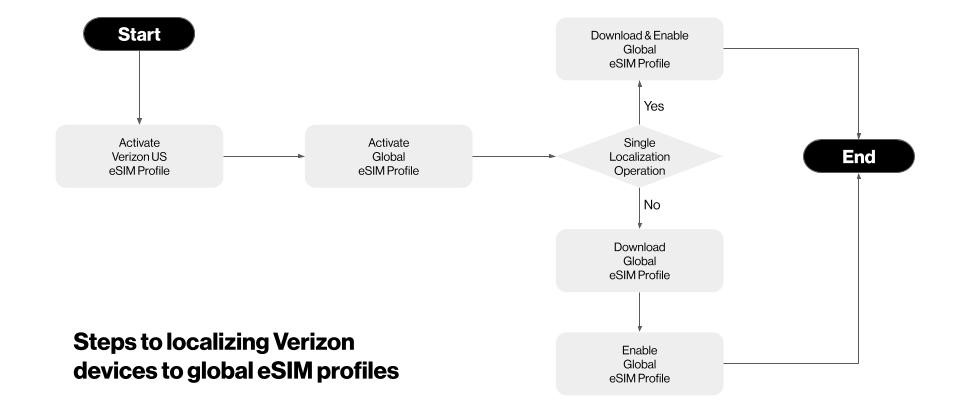
✔ = Supported
N/A = Not applicable
API |
Verizon US eSIM Profile |
Global eSIM Profile |
HTTP Request |
Bulk Operation Support |
Activate/Reactivate a Global eSIM Profile |
✔ |
✔ |
✔ |
|
Download a Global eSIM profile |
N/A |
✔ |
✔ |
|
Enable a Global eSIM Profile |
✔ |
✔ |
✔ |
|
Download_Enable a Global eSIM Profile |
N/A |
✔ |
✔ |
|
Deactivate a Global eSIM Profile |
✔ |
✔ |
✔ |
|
Delete a Global eSIM Profile |
N/A |
✔ |
✔ |
|
Suspend a Global eSIM profile |
N/A |
✔ |
✔ |
|
Resume a Global eSIM Profile |
✔ |
✔ |
✔ |
|
Suspend a Global eUICC Device |
✔ |
✔ |
✔ |
|
Resume a Global eUICC Device |
✔ |
✔ |
✔ |
|
Change the eSIM Profile Service Plan |
✔ |
✔ |
✔ |
|
Send an SMS Message to Devices |
✔ |
✔ |
✔ |
|
Start an SMS Callback |
✔ |
✔ |
✔ |
|
Get SMS Messages |
✔ |
✔ |
✔ |
|
Retrieve SMS Event History |
✔ |
✔ |
N/A |
|
Retrieve the Global Device List |
✔ |
✔ |
✔ |
|
Retrieve Device Provisioning History |
✔ |
✔ |
N/A |
|
Get the Status of an Asynchronous Request |
✔ |
✔ |
N/A |